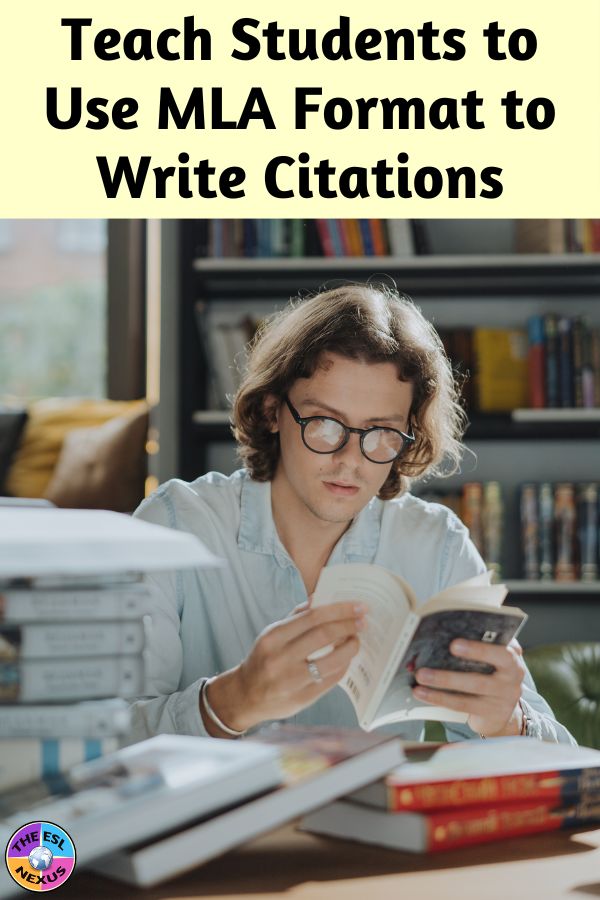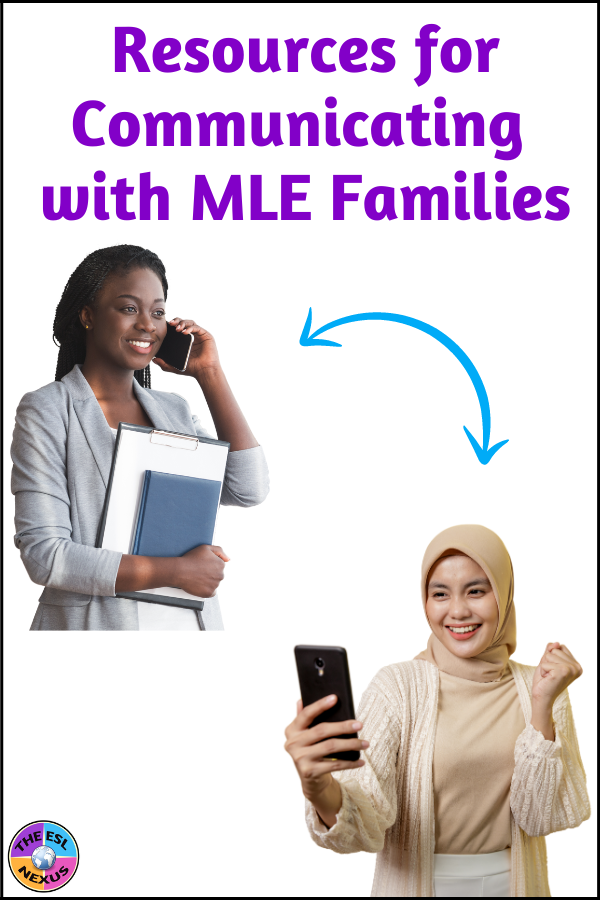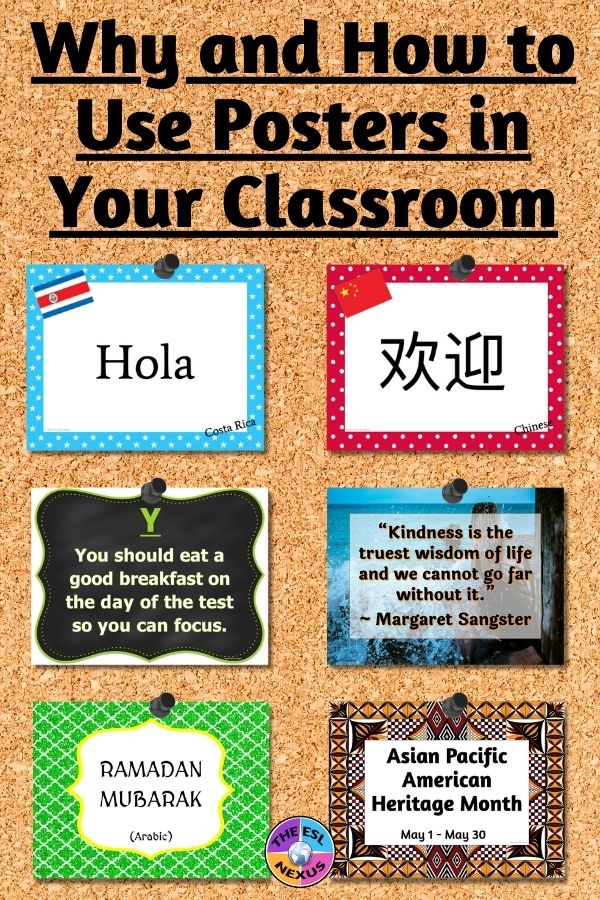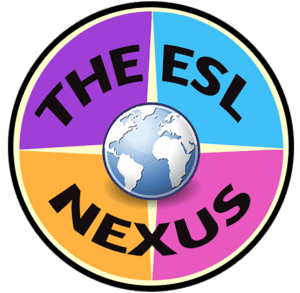Do you know what Boom Cards™ are? Boom Cards are digital task cards. Just as printed task cards can include all sorts of activities for students, Boom Cards can also teach a wide variety of concepts and include different kinds of activities. They are great for English Language Learners because they incorporate multiple modalities for learning.
I’d heard about Boom Cards a few years ago but didn’t look into them until very recently. But now that teaching has been transformed and distance learning – or remote learning if you prefer – has become the norm for so many, I took a deep dive into what they are. Read on to learn more about Boom Cards and why you should use them.
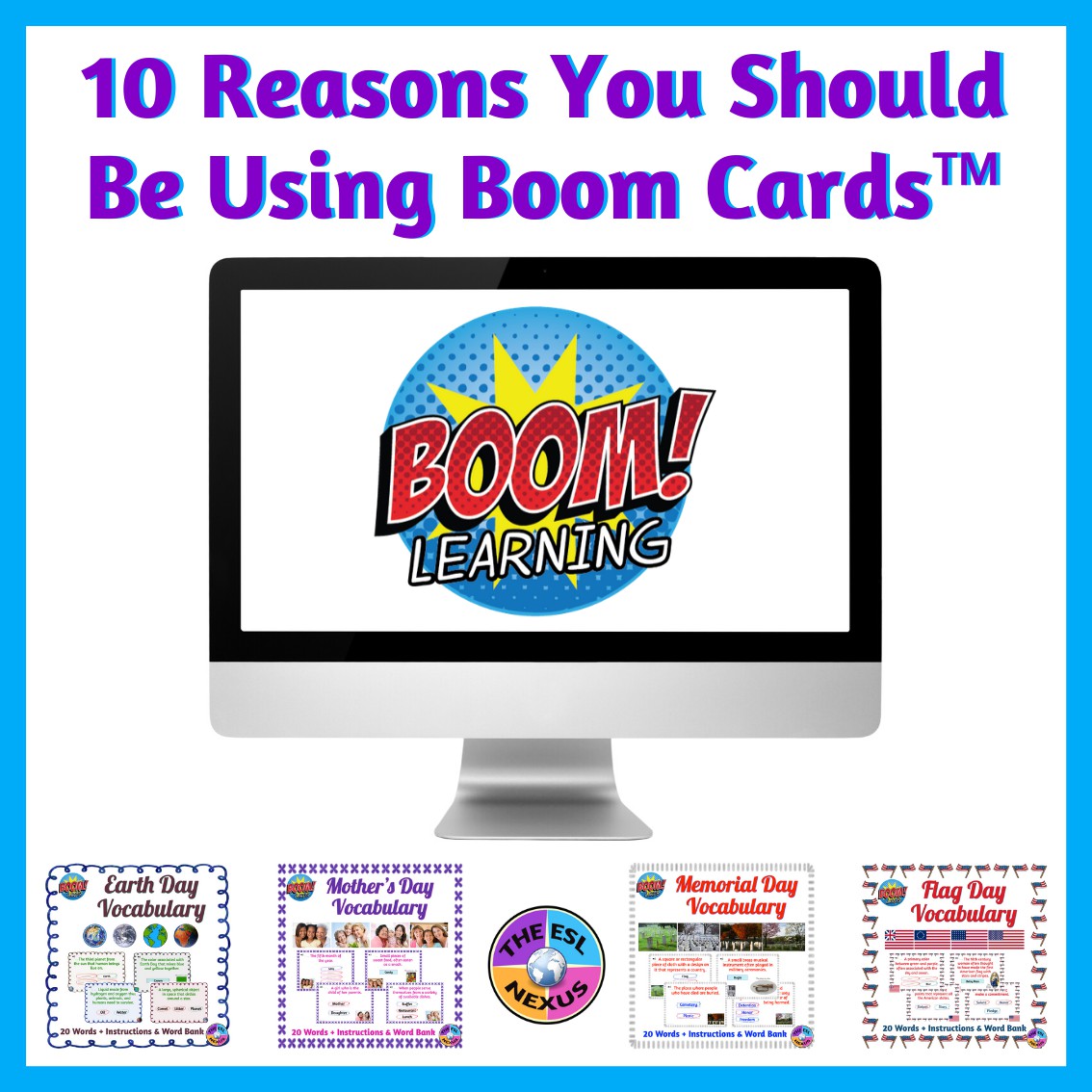 |
| There are many advantages to using Boom Cards; source: The ESL Nexus |
Hosted on the Boom Learning℠ teaching platform, each Boom Cards resource is called a deck. Get it – like a deck of cards. (It took me a while before I figured that out.) There are quite a few free decks available. Of course, you can also purchase decks. You can in dollars or pay by purchasing a certain number of points, and then you use those points instead of money to buy the decks. The more points you purchase, the bigger a discount you get. For example, if you buy 225 points, that costs US$3.00 but if you buy 10,000 points, that costs US$98 and saves you 27%
Benefits of Using Boom Cards
They exist only online: You’ll save paper because you don’t need to print them.
* They are visually appealing: Since they are digital, they are in color and you don’t have to worry about using up printer ink.
* They are low-prep: You’ll save time because students just need an internet connection and a device to use them.
* They are self-grading: You’ll save time assessing students’ work because the cards automatically indicate right and wrong responses.
* They are interactive: Students must engage with the cards in a game-like manner, which helps keep them motivated.
* They are self-checking: Students will immediately find out if their answers are correct or incorrect.
* They can be used as a whole class activity on an interactive whiteboard or individually if students all have a device.
* You can assign Boom Cards with Google Classroom™ as well as some other platforms.
* Depending on the type of your Boom Learning account, you can get reports that track how your students did when they use decks.
* They work on computers, tablets, and smartphones which offers greater access if you don’t have enough computers for each student; it also means they can be used at home as long as students have access to a smartphone.
Types of Boom Learning Accounts
There are 4 different account tiers:
* The first tier is the free account, called Starter; it’s for a very limited number of students and you can only create 5 decks yourself.
* Next up are the Basic and Power tiers which are reasonably priced (currently US$15 and US$25 per year, respectively) and have more functionality.
* The highest tier is the Ultimate level, which is the most expensive at US$35/year but has the most options available and also enables you to sell decks in the Boom Learning store.
Right now, Boom Learning is offering free membership to qualifying educators through June 30, 2020. I took advantage and have been creating decks that complement my TpT resources. I’ve been focusing on making decks that teach the vocabulary words in my holiday word search and crossword puzzle resources. I’ll soon branch out and create other decks as well. All my decks so far have audio added so they can be used by ELLs at lower levels of language proficiency who might have a hard time reading the text on some of the cards.
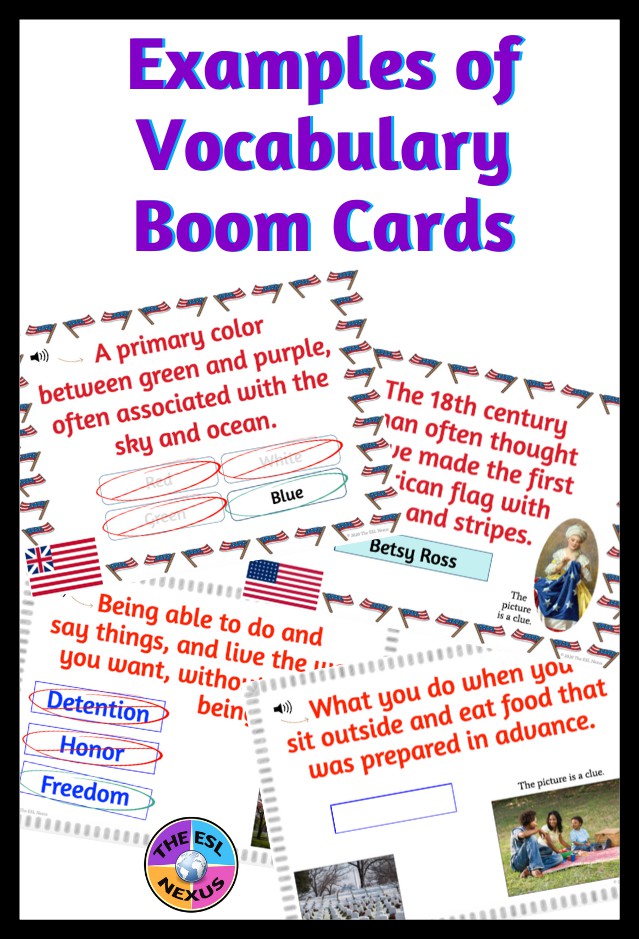 |
| Different types of vocab cards in my Boom resources; source: The ESL Nexus |
FastPlay allows teachers to assign decks to students for a limited number of days. All 4 account tiers have access to FastPlay. Both free and paid decks can be played with Fast Pins, which are the codes you need to use FastPlay. For a comprehensive explanation of what Fast Pins are and how to use them, I recommend watching this free short video from Della Larsen’s Class.
Navigating the Boom Learning Website
Once you are on the platform, at the top of screen you’ll see icons/links for the following: Classes, Library, Reports, Store, Studio, and Help.
* Classes is where you input a list of your students in each class. This is also where you can assign decks for students to do and where you can see data about their work (if you have a paid account).
* Library is where all your free and paid decks are located. If you create any decks, you will also find them there.
* Reports is where the results from students’ work with decks can be found.
* Store is where you can search for decks to use.
* Studio is where you can create your own decks. You can keep decks you make private or publish them to the Boom store for others to purchase if you have the Ultimate membership.
* Help is where to go if you need support with an aspect of Boom Learning. There is a FAQ section and you can also send an email to them if you can’t find an answer to your question in the FAQ section.
Since one of the major advantages of Boom Cards is the minimal amount of preparation needed to use them in your classroom, they are ideally situated for remote (distance) learning. You can find my Boom Cards in my Boom store. Each resource has a Preview that lets you see the first few cards in each deck. Take a look and give them a try!