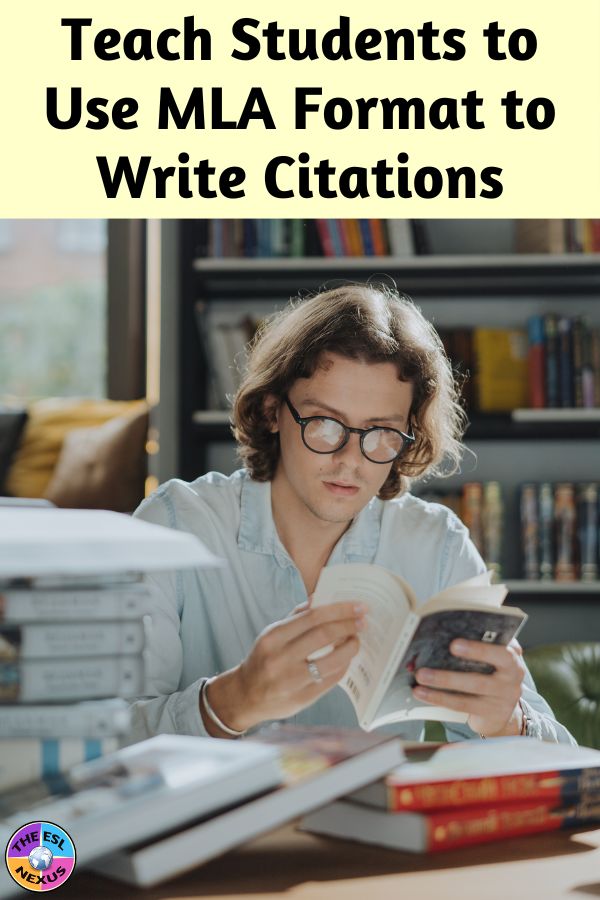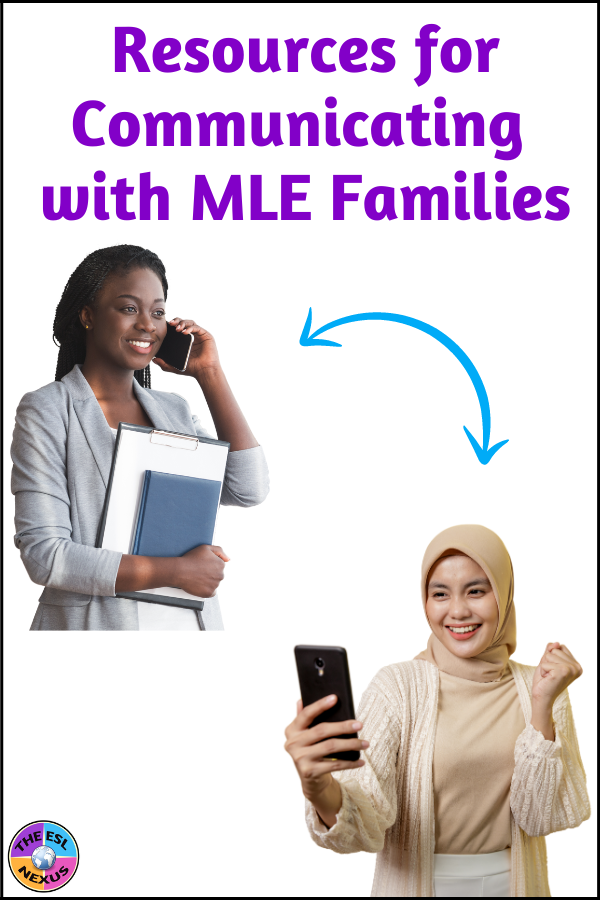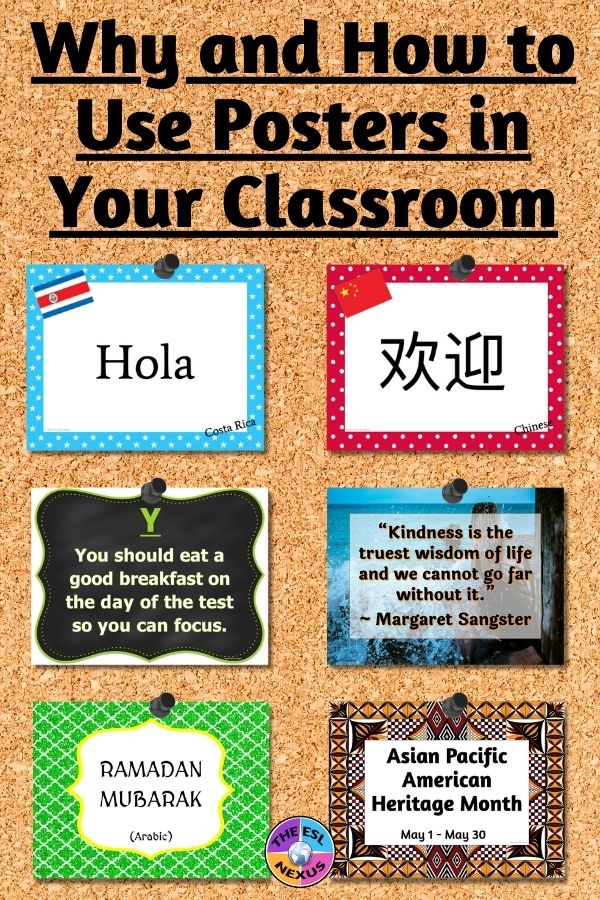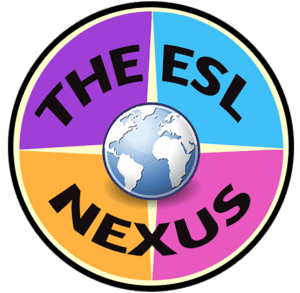Not all students, however, love math like Rosalyn Yalow, a 1977 Nobel Prize winner, did. English Language Learners in particular often have difficulty in their math classes. Their lower levels of language proficiency can make it hard for them to be successful when have to solve word problems and then explain aloud or in writing how they got their answers. As well, some teachers dislike teaching math because they do not have a solid grounding in the subject.
But it’s crucial that teachers don’t exhibit their anxiety when teaching math to their students, since their nervousness is often all too apparent to their students. In addition, math is not, despite what many people think, a universal language that all students can easily understand. How mathematical concepts are taught varies depending on the country you’re in. (For more info about that, please see my blog post Why You Need to Know How Math is Different in Other Countries.)
To help teachers help their ELLs learn math, the next #ELLEdTech chat will focus on Tech Tools for Teaching Math. Please join Laurah, my co-host from Tools for Teachers by Laurah J, and me on Sunday, November 18th, to discuss this topic. As always, the chat will start at 4:00pm Pacific, 7:00pm
Eastern, and 11:00pm UTC time. Below are the details.
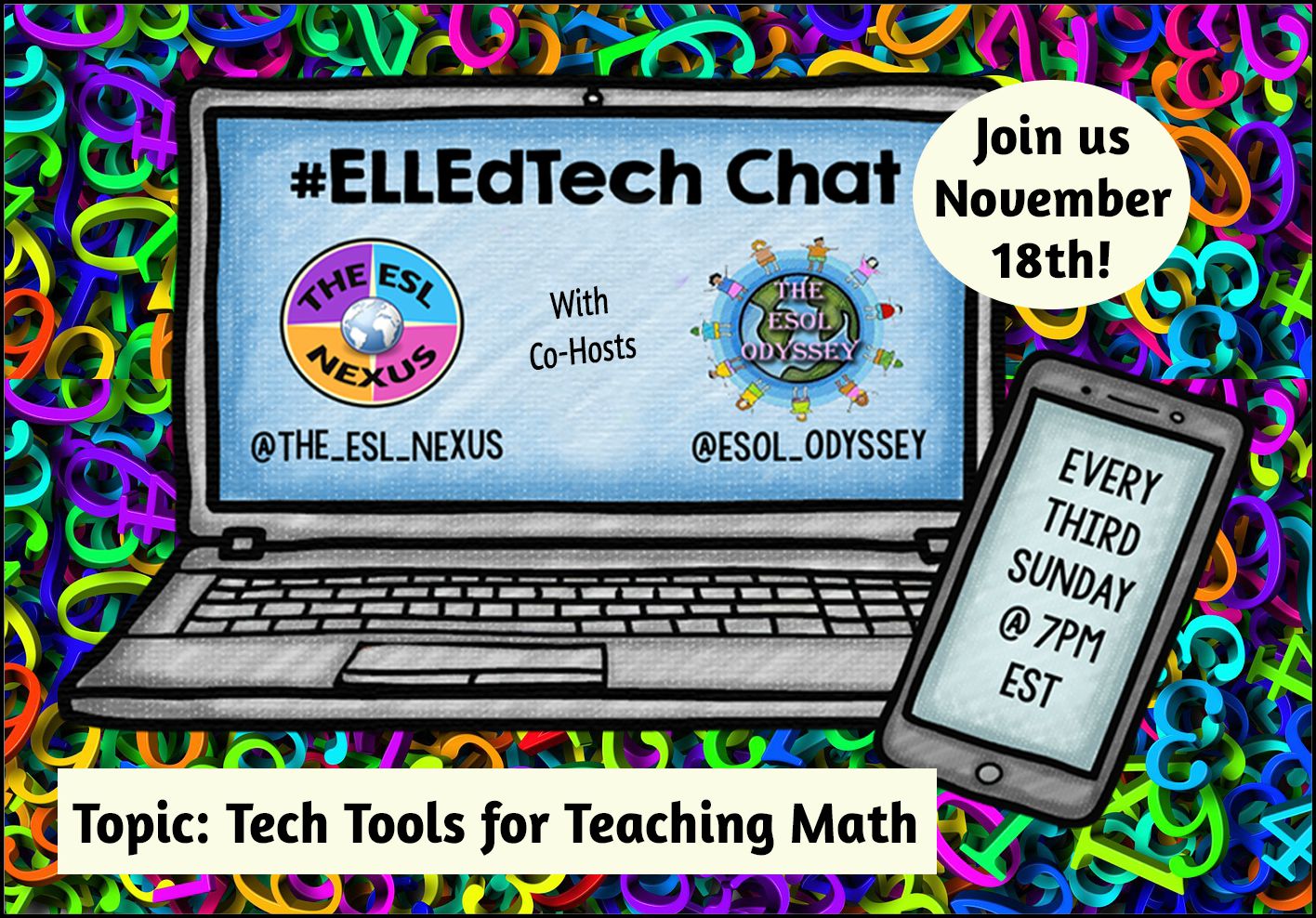 |
| Join us–all educators are welcome! Source: The ESL Nexus |
Schedule and Questions
7:00 = Introduction: Tell us your name, location, level/grade and subject taught. #ELLEdTech
7:05 = Q1: What tech tools do you use to help your students learn Math? #ELLEdTech
7:13 = Q2: How do these tools help students learn about Math? #ELLEdTech
7:21
= Q3: What are the advantages & benefits of using these tech
tools for teaching about Math?
#ELLEdTech
7:29 = Q4: Are there any cons or drawbacks teachers or students might have when using these tools? #ELLEdTech
7:37
= Q5: What advice do you have for teachers who want to use technology
to help ELLs learn Math? #ELLEdTech
Starting at 7:05, @ESOL_Odyssey or @The_ESL_Nexus will post questions
every 8 minutes using Q1, Q2, Q3, etc. to identify the questions and the
hashtag #ELLEdTech.
to shorten your link so it can be included in your tweet. Just click
one of those links, paste the longer link in the app’s box to shorten it
for Twitter, then paste the shortened link into your tweet. If you
have relevant images, we encourage you to post them, too.
Make sure your twitter feed is set to “public.” (And do remember that
Twitter is completely public; that means anyone–students, parents,
administrators–may see what you tweet.)
welcome to let your teacher friends who might be interested in
joining us know about this Twitter chat. And for more info about teaching Math to ELLs, you might like to follow my Pinterest board Math for ELLs, which posts resources, articles and ideas about this subject.