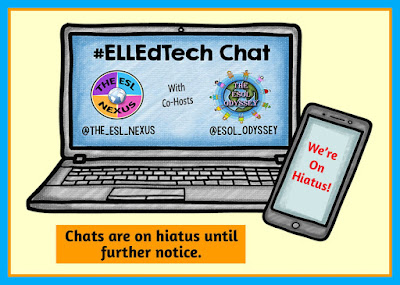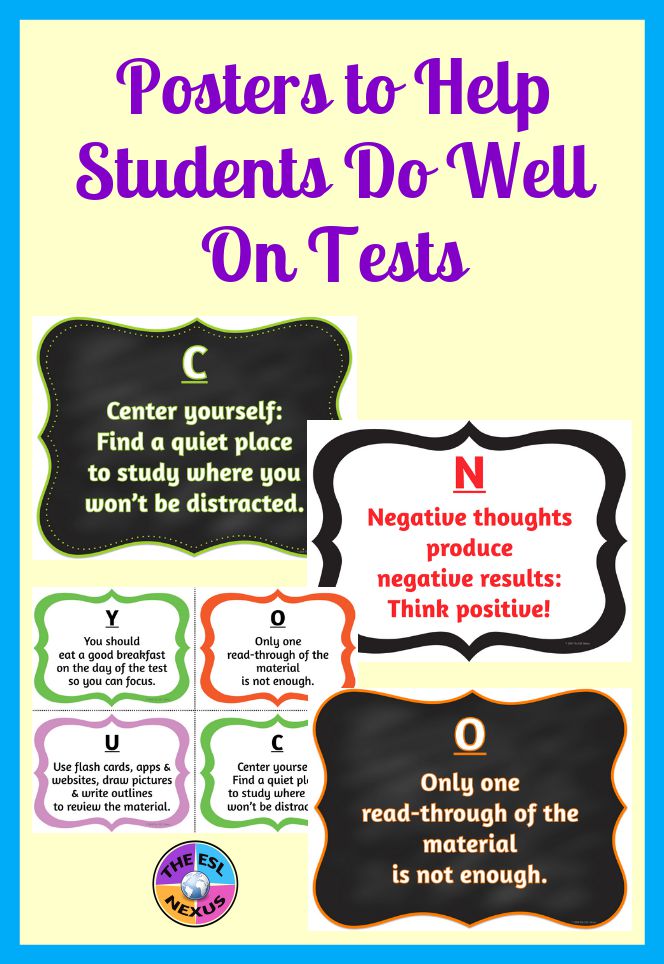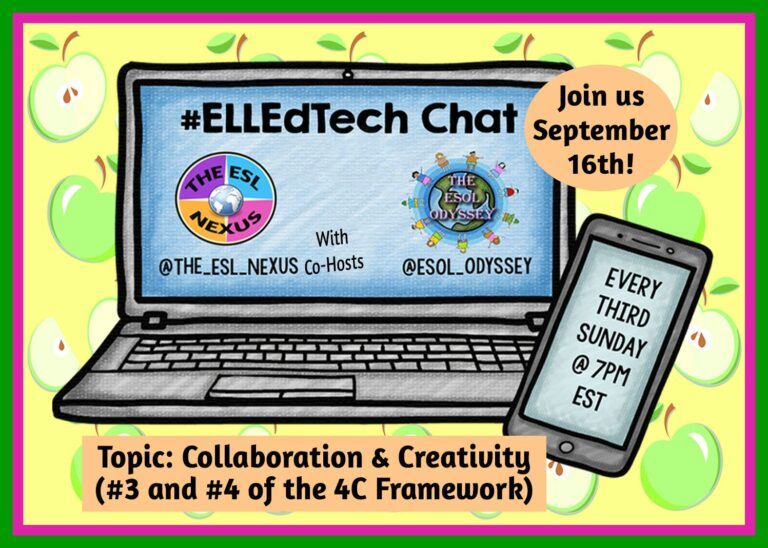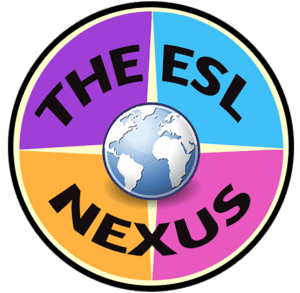I’m so happy I have a time machine! No, not the one I created for my end of year world history product but a real Time Machine that came with my MacBook Pro computer. You see, my hard drive failed last week. (Note to self: Don’t accidentally knock it off the armchair you sit in while watching Poldark or Downton Abbey…and expect it to work perfectly months later.)
Lesson Learned #1
external hard drive and Time Machine, including my 18,000+ photos and
all my TpT work. A nerve-wracking week went by as I anxiously counted
down the days until my computer would be fixed; surprisingly, it was
repaired faster than I’d expected. (During the week, I used an
excruciatingly slow old computer I’d kept as a back up in case anything
ever happened – but thank goodness at least I had that.) So I spent
last night restoring everything, once I figured out how to transfer my
data back onto the computer.
And although I lost the latest
revisions I’d made to two of my TpT resources, I can live with that.
Time Machine worked when I needed it and I am grateful and very
relieved. The upside is that this new hard drive has a faster processor
and 25% more memory. While I certainly don’t advocate intentionally
destroying your hard drive, at least there was a silver lining to this
whole experience! From now on, I’ll back up more than once a week, just
to be safe.
 |
| My first computer, the “Suitcase” Compaq Portable; source: Wikimedia Commons |
Occasionally something weird would happen, though, and a student would lose his or her work and have to start all over. Not only was this frustrating for the student, it was problematic for me because I then had to give additional time to the student so s/he could complete whatever the assignment was. That meant rearranging my lessons to accommodate that student and having to find something to keep the rest of the class occupied for that time since not all of my students had computers or Internet access at home, and there were no late buses offered by my school — they only had the time in my class to do the work or the 15 minutes in my before-school homework help program.
Lesson Learned #2
But last night, I found a solution to that problem: Use Google Apps for Education! During the #ELLEdTech Twitter chat I co-host with Laurah from Tools for Teachers by Laurah J, I discovered that being a GAFE school just means you use the Google suite of apps. I had thought a school had to go through some sort of credentialing process or be certified in some way, but apparently not. That makes it easy for any teacher to adopt the use of Google’s education apps.
Conclusion
Although I already knew it, because I love learning new programs myself and I enjoyed introducing my students to Web 2.0 sites in my classes, I was reminded this past week once again that technology is great!
Read more at: http://www.brainyquote.com/search_results.html?q=computers&pg=6
Read more at: http://www.brainyquote.com/search_results.html?q=computers&pg=6
Read more at: http://www.brainyquote.com/search_results.html?q=computers&pg=6